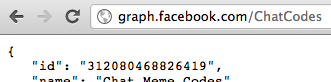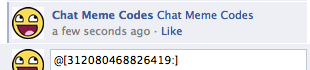10 hours ago, we got a new record on the ChatCodes-page for the most comments on a post!
Link: http://www.facebook.com/photo.php?fbid=447868231914308&set=a.312323965468736.79926.312080468826419&type=3&theater

So, because this was so popular, i’m going to explain in detail how this works…
On June 27, around 1 month ago, Kirill Shulman discovered that you could post a code in the comments, and it would magically transform into a name! 😀

So… what’s going on here?
It’s actually pretty simple, every user and page on facebook has their own user/page id… And like most people know, you can tag someone in a post/comment by typing “@” and then followed by the first letters of their name. A box will show with the name/pages starting with those letters, and you can choose the one you want.


Now, let’s take the code for “Mark Zuckerberg”, it’s “@[4:0]”. And now let’s find Mark Zuckerberg’s id…


Aha! so that’s why… Mark Zuckerberg’s id is “4” so by typing “@[4:0]” we are tagging the user/page on facebook with the id “4”. Now let’s find the id for the ChatCodes page and my profile:
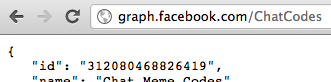

@[312080468826419:] will give you this:
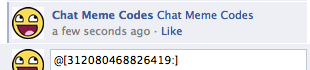
@[594481953:] will give you this:

In short, to tag yourself or a friend or a page, do the following:
1. Go to the profile/page
2. Add “graph.” before “facebook.com”
3. Take the “id” number, and replace it with “derp” in this code: @[derp:]
Here’s a picture you can share further to your friends:

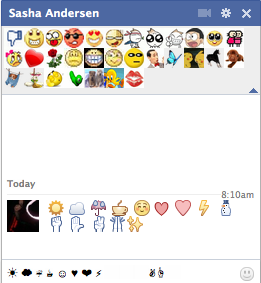 Benny Livistonia found a bunch of hidden facebook-smileys! 😀
Benny Livistonia found a bunch of hidden facebook-smileys! 😀